
Dallas, Texas Custom Gaming Computer PC Network Drive Setup services offer expert assistance in setting up network drives for your custom gaming PC. Network drives are a convenient way to share files, folders, and other data between multiple computers on the same network. Our team of experienced technicians can help you set up and configure network drives to improve collaboration, streamline workflows, and increase productivity.
Network Drive Setup Services
Consultation:
We start with a consultation to determine your specific needs and requirements. We will work with you to understand your workflow, the number of users who will need access to the network drive, and the types of files you will be sharing.
Hardware and Software Setup:
Once we have a clear understanding of your needs, we will help you select the right hardware and software for your custom gaming PC network drive. We will install and configure the necessary hardware and software to create a secure, efficient, and reliable network drive.
User Access Control:
We will set up user access controls to ensure that only authorized users have access to your network drive. This helps prevent unauthorized access and data breaches, protecting your sensitive data and files.
Training and Support:
We will provide training and support to help you and your team get up to speed with using the network drive. We will also provide ongoing support to address any issues or questions you may have.
FAQs
What is a network drive?
A network drive is a storage device that is connected to a network and can be accessed by multiple computers on the same network. It is a convenient way to share files, folders, and other data between multiple users and computers.
Why do I need a network drive?
A network drive can improve collaboration and productivity by providing a central location for storing and sharing files. It can also help protect your data by providing user access controls and data backup options.
What hardware and software do I need to set up a network drive?
You will need a network-attached storage (NAS) device or a computer with a large hard drive to set up a network drive. You will also need software to create and manage the network drive, such as Windows Server or FreeNAS.
Can I set up a network drive myself?
Setting up a network drive can be a complex process, and it is recommended to seek professional assistance to ensure that it is set up correctly and securely. Our team of experienced technicians can help you set up and configure your network drive to ensure optimal performance and security.
Can I access my network drive from anywhere?
If your network drive is set up correctly, you can access it from anywhere with an internet connection. This allows you to work remotely and collaborate with team members who are not in the same location.
What is a network drive?
A network drive is a shared storage space on a network that allows multiple users to access and store data. Network drives are typically used in businesses or homes with multiple computers to centralize file storage and facilitate collaboration.
What are the benefits of network drive setup?
Setting up a network drive can provide several benefits, including centralizing file storage, improving collaboration among team members, increasing data security, and reducing the risk of data loss.
What are the different types of network drives?
There are two main types of network drives: Network Attached Storage (NAS) and Storage Area Networks (SAN). NAS is a dedicated storage device that connects to a network, while SAN is a storage system that provides block-level access to data.
What are the system requirements for network drive setup?
The system requirements for network drive setup depend on the type of network drive you’re setting up and the number of users who will be accessing it. Generally, you will need a stable network connection, a compatible operating system, and sufficient storage space to meet your needs.
What are the security considerations for network drive setup?
When setting up a network drive, it’s essential to consider security measures to protect your data from unauthorized access or theft. Some security measures to consider include setting up user accounts and permissions, encrypting data, and configuring firewalls and other security settings.
Why choose us for network drive setup?
At Dallas, Texas Custom Gaming Computer PC Network Drive Setup, we have extensive experience setting up and configuring network drives for businesses and homes. Our team of experts can help you select the right type of network drive for your needs, install and configure it to your specifications, and provide ongoing support and maintenance to ensure that it runs smoothly.
Our network drive setup services include:
Network drive selection:
We can help you select the right type of network drive for your needs, whether it’s a NAS or SAN, and determine the appropriate storage capacity and other specifications.
Network configuration:
We can configure your network settings to ensure that your network drive is accessible to all users and has a stable connection.
User account and permission setup:
We can set up user accounts and permissions to ensure that your data is secure and accessible only to authorized users.
Data encryption:
We can help you encrypt your data to protect it from unauthorized access or theft.
Firewall and security configuration:
We can configure your firewall and other security settings to ensure that your network drive is protected from external threats.
Ongoing support and maintenance:
We can provide ongoing support and maintenance for your network drive to ensure that it runs smoothly and meets your needs.
If you’re in the Dallas area and need custom gaming computer PC network drive setup services, don’t hesitate to reach out to us at Dallas, Texas Custom Gaming Computer PC Network Drive Setup. Our team of experts is here to help you set up and configure a network drive that meets your needs and provides you with reliable and secure data storage.
We Have A Team Of Highly Skilled Computer & IT Specialist Who Can Run Diagnostics On Mac, PC & Linux Platform For OS Software, Hardware Issues, Perform Data Recovery / Migration, and Scan & perform Virus Removal on Slow & Freezing computers. Our Technician Can Perform Security Check on Laptop Portable Devices like Tablet, iPad, and iPhones. Talk To Our Mac Certified Technicians Who Have Years Of Experience Troubleshoot & Service All Apple Mac Devices. We Provide IT Service For Both Business & Office Clients. We Provide tech service support for Hardware & Software for Apple, Dell, Windows, Microsoft, Hp, Acer, Chrome, LG, Samsung, Asus, Lenovo, and Software We Offer Quality And Affordable Tech Repair Services as we are an independent service company and is in no way affiliated with any brands Alongside we provide 90 Days Warranty On Replacement Parts.
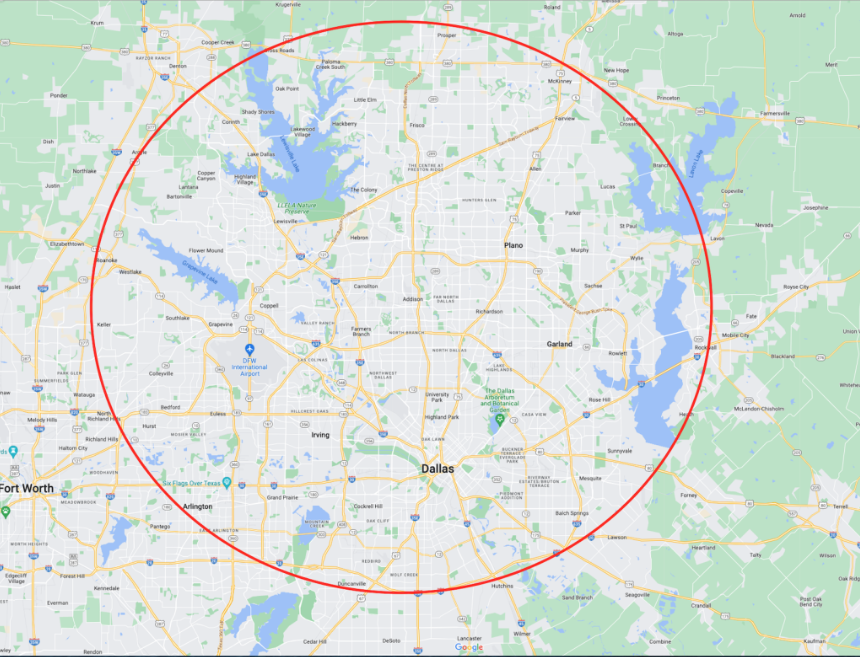
Our Service Area in Dallas Texas includes Both Office Residential & IN store Computer Repair, Data Recovery, Mac Upgrade Service Dallas, PC Desktop Computer & IT Services Dallas near Southern Methodist University, Meadows Museum Dallas, University of Texas at Dallas Texas, Instruments Founders Plaza Dallas, Dallas Baptist University Dallas, Pilgrim Chapel Dallas, University of North Texas at Dallas, Computer Repair Dallas Texas, Uptown Dallas Computer Repair, Dallas City Hall Dallas , Texas Woman’s University Dallas, Hall of State at Fair Park Dallas, Dealey Plaza Dallas, Elm Street Dallas, Reunion Tower Dallas, Houston Street Dallas, Klyde Warren Park Dallas, Woodall Rodgers Freeway Dallas, Bishop Arts District Dallas, Bishop Avenue Dallas, West End Historic District Dallas, Market Street Dallas, Richland College Dallas, Thunderduck Hall Dallas, El Centro College Dallas, Bank of America Plaza Dallas, North Lake College Dallas, The Irving Arts Center Dallas, Mountain View College Dallas, Cedar Ridge Preserve Dallas, Brookhaven College Dallas, Farmers Branch Historical Park Dallas, Booker T. Washington High School for the Performing and Visual Arts Dallas, Dallas Arts District Dallas, Highland Park High School Dallas, Highland Park Village Dallas, Ursuline Academy of Dallas, The Katy Trail Dallas, The Hockaday School Dallas, northpark Center Dallas, Greenhill School Dallas, The Galleria Dallas , Service Area Dallas Metroplex, Plano Texas, Richardson Texas, Addison Texas, Carrollton Texas, Rockwall Texas.