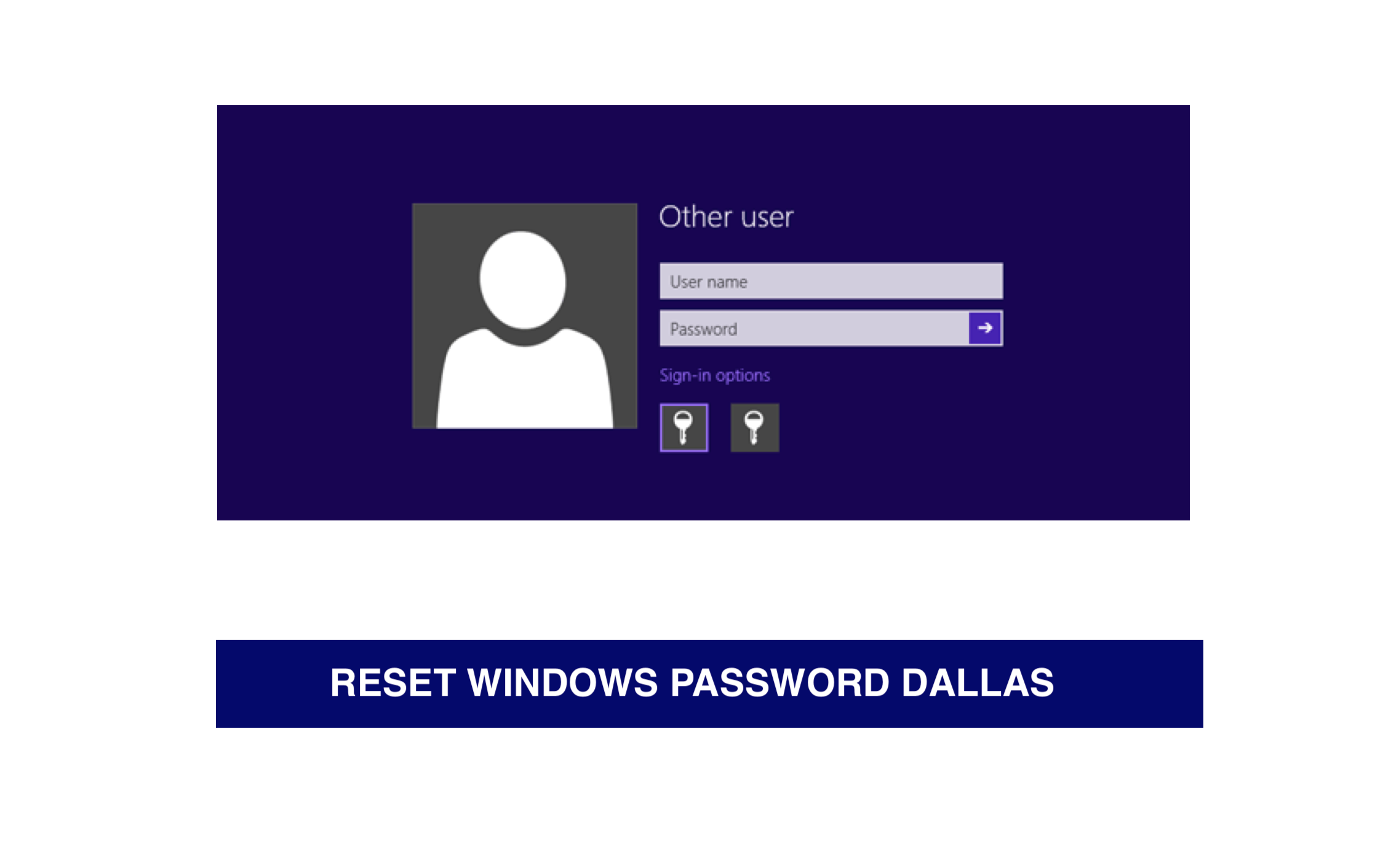
iMac Password Removal and Firmware Lock
Welcome! We understand how frustrating it can be to be locked out of your iMac due to a forgotten password or a firmware lock. Our team of experienced technicians is committed to providing you with reliable and effective iMac password removal and firmware lock services.
Types of iMac Password Removal and Firmware Lock
There are two main types of iMac password removal and firmware lock issues that we encounter:
Forgotten Password: This type of issue occurs when you have forgotten your iMac login password. Symptoms of this issue include being unable to access your iMac or being prompted to enter a password you don’t remember.
There are several reasons why you might need to remove your iMac password, including:
Forgotten Password: If you have forgotten your iMac password, you may be locked out of your computer and unable to access your files and data.
Malware or Virus Attacks: If your iMac has been infected with malware or viruses, you may be unable to login or access your files due to the password protection.
Locked out of Admin Account: If you are locked out of your iMac’s admin account due to a password issue, you may be unable to install or update software, or make important changes to your system.
Firmware Lock: This type of issue occurs when a firmware password has been set on your iMac, which prevents anyone from accessing the device without entering the correct password. Symptoms of this issue include a gray screen or a message prompting you to enter a firmware password.
iMac Firmware Lock
Welcome to our page about iMac Firmware Lock. iMac Firmware Lock is a security feature designed to protect your device from unauthorized access. Once activated, the firmware lock prevents anyone from booting the iMac into single-user mode, recovery mode, or from an external drive. This provides an extra layer of security for your data and system.
Why iMac Firmware Lock is Important
The iMac Firmware Lock is important because it prevents unauthorized access to your device, which can help protect your sensitive data from theft or tampering. The feature is particularly useful for businesses, schools, or other organizations that need to secure their devices and data.
How iMac Firmware Lock Works
When the iMac Firmware Lock is enabled, it requires a unique alphanumeric passcode to boot the device. This passcode is stored in the firmware and is required even if the hard drive is removed and placed in another device. The firmware lock is activated by an administrator, and only they can deactivate it.
What to do if Your iMac is Firmware Locked
If your iMac is firmware locked and you don’t know the passcode, you can contact us.
iMac Models
We provide iMac password removal and firmware lock services for all iMac models, including:
iMac (Retina 5K, 27-inch, 2020)
iMac (Retina 4K, 21.5-inch, 2019)
iMac (Retina 5K, 27-inch, 2019)
iMac (Retina 4K, 21.5-inch, 2017)
iMac (Retina 5K, 27-inch, 2017)
iMac (21.5-inch, 2017)
iMac (Retina 4K, 21.5-inch, Late 2015)
iMac (Retina 5K, 27-inch, Late 2014-2015)
iMac (21.5-inch, Late 2013)
iMac (27-inch, Late 2013)
iMac (21.5-inch, Late 2012)
iMac (27-inch, Late 2012)
iMac Password Removal and Firmware Lock Services
At our service center, we use the latest tools and techniques to provide effective iMac password removal and firmware lock services. Our technicians have the expertise to remove forgotten passwords and unlock firmware locks on all iMac models. We use non-destructive techniques to ensure that no data is lost during the process.
We offer quality diagnostics and evaluations, and provide an all-inclusive quote before beginning any work. Our technicians will perform an initial diagnostic to determine the cause of the password or firmware lock issue and the steps needed to complete the removal process. We will then provide you with a quote for the removal, and no work will be done without your approval.
Our average turnaround time for iMac password removal and firmware lock services is 1 to 2 business days, and we offer 24/7 emergency services for critical situations. Our technicians perform all iMac password removal and firmware lock procedures in our secure facility, which is designed to protect your iMac and sensitive data.
Contact Us
If you are experiencing iMac password removal or firmware lock issues, don’t hesitate to contact us for reliable and effective solutions. Our team is dedicated to providing you with the best service possible, and we guarantee your satisfaction with our work.
Looking for a Computer Service Near Dallas Texas ? Are you having problems with you Apple iPhone , iMac or Macbook ? You Cannot Recover Access Data From External Hard drive . Your Laptop has a Broken Screen ? Are You Tired of Slow Computer Performance? Are you Looking For Office Home IT Support ? We Specialized on Mac & PC Service . Affordable Computer Repair Dallas Texas , Apple Mac Data Recovery, Computer Virus Removal Service Dallas Texas.
We Have A Team Of Highly Skilled Computer & IT Specialist Who Can Run Diagnostics On Mac, PC & Linux Platform For OS Software, Hardware Issues, Perform Data Recovery / Migration, and Scan & perform Virus Removal on Slow & Freezing computers. Our Technician Can Perform Security Check on Laptop Portable Devices like Tablet, iPad, and iPhones. Talk To Our Mac Certified Technicians Who Have Years Of Experience Troubleshoot & Service All Apple Mac Devices. We Provide IT Service For Both Business & Office Clients. We Provide tech service support for Hardware & Software for Apple, Dell, Windows, Microsoft, Hp, Acer, Chrome, LG, Samsung, Asus, Lenovo, and Software We Offer Quality And Affordable Tech Repair Services as we are an independent service company and is in no way affiliated with any brands Alongside we provide 90 Days Warranty On Replacement Parts.
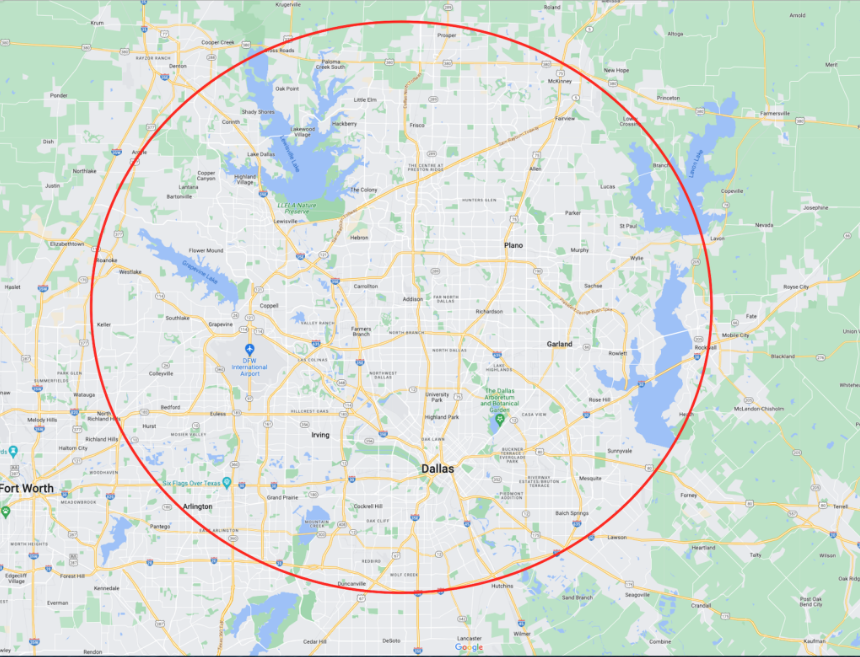
Our Service Area in Dallas Texas includes Both Office Residential & IN store Computer Repair, Data Recovery, Mac Upgrade Service Dallas, PC Desktop Computer & IT Services Dallas near Southern Methodist University, Meadows Museum Dallas, University of Texas at Dallas Texas, Instruments Founders Plaza Dallas, Dallas Baptist University Dallas, Pilgrim Chapel Dallas, University of North Texas at Dallas, Computer Repair Dallas Texas, Uptown Dallas Computer Repair, Dallas City Hall Dallas , Texas Woman’s University Dallas, Hall of State at Fair Park Dallas, Dealey Plaza Dallas, Elm Street Dallas, Reunion Tower Dallas, Houston Street Dallas, Klyde Warren Park Dallas, Woodall Rodgers Freeway Dallas, Bishop Arts District Dallas, Bishop Avenue Dallas, West End Historic District Dallas, Market Street Dallas, Richland College Dallas, Thunderduck Hall Dallas, El Centro College Dallas, Bank of America Plaza Dallas, North Lake College Dallas, The Irving Arts Center Dallas, Mountain View College Dallas, Cedar Ridge Preserve Dallas, Brookhaven College Dallas, Farmers Branch Historical Park Dallas, Booker T. Washington High School for the Performing and Visual Arts Dallas, Dallas Arts District Dallas, Highland Park High School Dallas, Highland Park Village Dallas, Ursuline Academy of Dallas, The Katy Trail Dallas, The Hockaday School Dallas, northpark Center Dallas, Greenhill School Dallas, The Galleria Dallas , Service Area Dallas Metroplex, Plano Texas, Richardson Texas, Addison Texas, Carrollton Texas, Rockwall Texas.