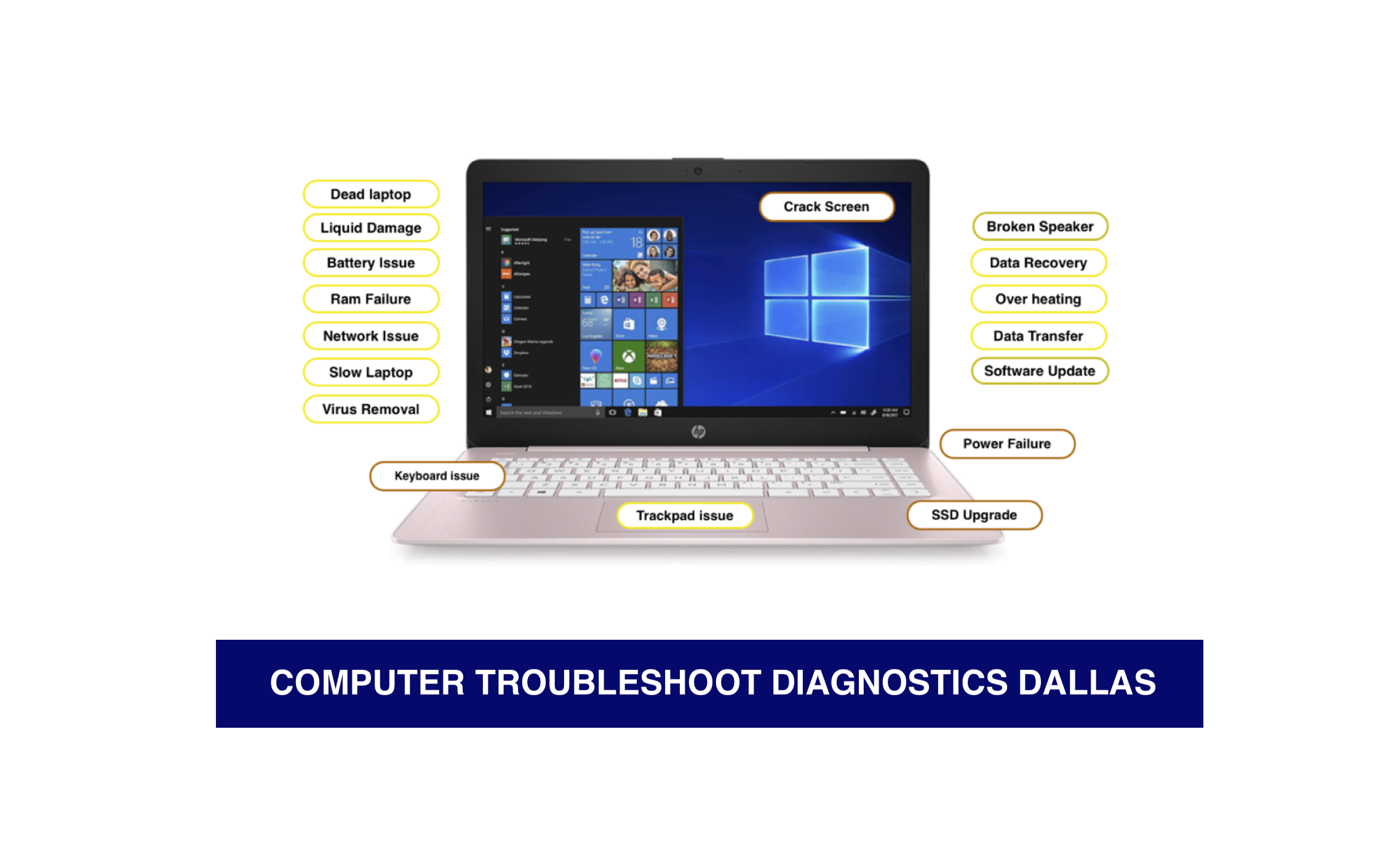
At MacroGeeks, we understand that choosing between a Hard Disk Drive (HDD) and a Solid State Drive (SSD) can be overwhelming. As your local computer repair experts in Dallas, Texas, we are here to help you make an informed decision. Read on to find out more about the difference between an HDD and SSD, and how we can assist you.
The Difference Between HDD and SSD
The main difference between an HDD and SSD is how they store and retrieve data. HDDs store data on spinning disks, while SSDs store data on flash memory chips. SSDs offer faster data transfer speeds, better reliability, and lower power consumption than HDDs. However, HDDs tend to have larger storage capacities and are more affordable than SSDs.
Why Choose MacroGeeks?
At MacroGeeks, we understand that your computer is a critical tool for productivity, entertainment, and communication. Our team of skilled technicians is equipped to help you make an informed decision about whether to upgrade to an SSD or stick with an HDD. We provide a range of services to ensure your computer operates at its peak performance.
Our Services
We offer a range of services to help you with your computer needs, including:
Computer Diagnostic Services
Hard Drive Replacement and Upgrades
Solid State Drive Installation and Upgrades
Data Backup and Recovery Solutions
Virus Removal and Protection
Operating System Installation and Upgrades
Computer Tune-Up and Maintenance
Additionally, we offer free initial consultations to evaluate your computer’s needs and provide you with a personalized estimate for our services.
FAQs
Here are some frequently asked questions regarding the difference between HDD and SSD:
Q: What is the cost difference between an HDD and an SSD?
A: The cost of an SSD is typically higher than that of an HDD. However, the price difference has decreased in recent years.
Q: What are the benefits of upgrading to an SSD?
A: Upgrading to an SSD can result in faster boot times, quicker application loading times, and improved overall system performance.
Q: Can I use both an HDD and an SSD in my computer?
A: Yes, you can use both an HDD and an SSD in your computer. You can install the operating system and frequently used applications on the SSD for faster performance, while storing other files on the HDD for larger storage capacity.
Conclusion
Choosing between an HDD and an SSD can be a difficult decision. At MacroGeeks, our team of skilled technicians is here to help you make an informed decision that fits your needs and budget. With our range of services, including diagnostic services, hard drive upgrades, and data recovery solutions, we can ensure your computer is operating at its peak performance. Contact us today for a free consultation and experience the exceptional service we have to offer.
Looking for a Computer Service Near Dallas Texas ? Are you having problems with you Apple iPhone , iMac or Macbook ? You Cannot Recover Access Data From External Hard drive . Your Laptop has a Broken Screen ? Are You Tired of Slow Computer Performance? Are you Looking For Office Home IT Support ? We Specialized on Mac & PC Service . Affordable Computer Repair Dallas Texas , Apple Mac Data Recovery, Computer Virus Removal Service Dallas Texas.
We Have A Team Of Highly Skilled Computer & IT Specialist Who Can Run Diagnostics On Mac, PC & Linux Platform For OS Software, Hardware Issues, Perform Data Recovery / Migration, and Scan & perform Virus Removal on Slow & Freezing computers. Our Technician Can Perform Security Check on Laptop Portable Devices like Tablet, iPad, and iPhones. Talk To Our Mac Certified Technicians Who Have Years Of Experience Troubleshoot & Service All Apple Mac Devices. We Provide IT Service For Both Business & Office Clients. We Provide tech service support for Hardware & Software for Apple, Dell, Windows, Microsoft, Hp, Acer, Chrome, LG, Samsung, Asus, Lenovo, and Software We Offer Quality And Affordable Tech Repair Services as we are an independent service company and is in no way affiliated with any brands Alongside we provide 90 Days Warranty On Replacement Parts.
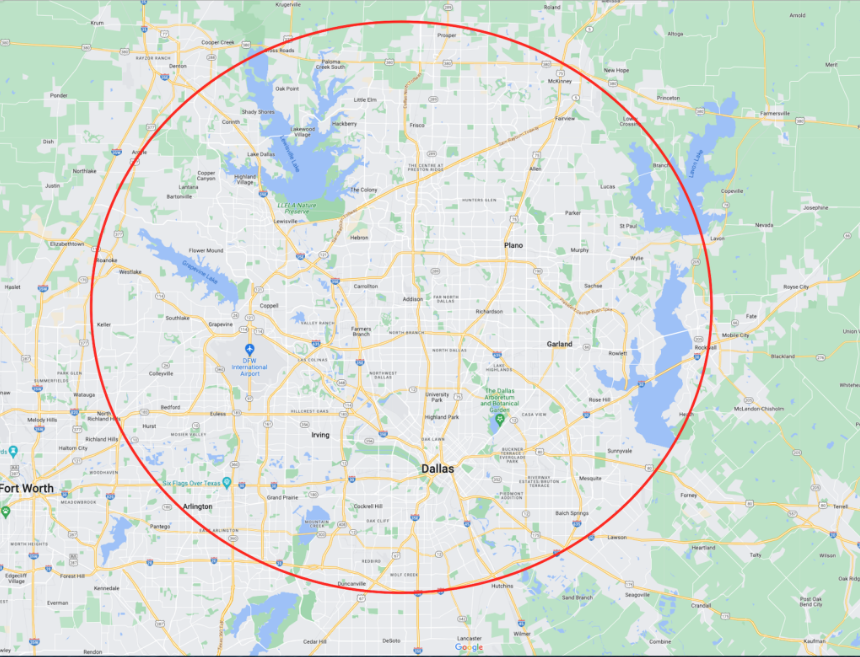
Our Service Area in Dallas Texas includes Both Office Residential & IN store Computer Repair, Data Recovery, Mac Upgrade Service Dallas, PC Desktop Computer & IT Services Dallas near Southern Methodist University, Meadows Museum Dallas, University of Texas at Dallas Texas, Instruments Founders Plaza Dallas, Dallas Baptist University Dallas, Pilgrim Chapel Dallas, University of North Texas at Dallas, Computer Repair Dallas Texas, Uptown Dallas Computer Repair, Dallas City Hall Dallas , Texas Woman’s University Dallas, Hall of State at Fair Park Dallas, Dealey Plaza Dallas, Elm Street Dallas, Reunion Tower Dallas, Houston Street Dallas, Klyde Warren Park Dallas, Woodall Rodgers Freeway Dallas, Bishop Arts District Dallas, Bishop Avenue Dallas, West End Historic District Dallas, Market Street Dallas, Richland College Dallas, Thunderduck Hall Dallas, El Centro College Dallas, Bank of America Plaza Dallas, North Lake College Dallas, The Irving Arts Center Dallas, Mountain View College Dallas, Cedar Ridge Preserve Dallas, Brookhaven College Dallas, Farmers Branch Historical Park Dallas, Booker T. Washington High School for the Performing and Visual Arts Dallas, Dallas Arts District Dallas, Highland Park High School Dallas, Highland Park Village Dallas, Ursuline Academy of Dallas, The Katy Trail Dallas, The Hockaday School Dallas, northpark Center Dallas, Greenhill School Dallas, The Galleria Dallas , Service Area Dallas Metroplex, Plano Texas, Richardson Texas, Addison Texas, Carrollton Texas, Rockwall Texas.