
Dallas, TX SSD Replacement Service
Is your computer’s solid-state drive (SSD) showing signs of wear and tear? Don’t let a slow or malfunctioning SSD disrupt your productivity. MacroGeeks is your go-to local repair expert in Dallas, Texas, for all your SSD replacement needs. Our skilled professionals specialize in diagnosing and fixing issues with your device, ensuring it operates at peak performance. Read on to find out more about our services and how we can support you.
The Importance of SSD Replacement
An SSD is a critical component in modern computers, responsible for storing and accessing data quickly. Over time, an SSD can wear out or become damaged, resulting in data loss, slower boot times, and reduced overall performance. If your computer is showing signs of an aging or faulty SSD, it’s essential to replace it to restore your device’s performance and prevent further damage.
Our Offered Services
At MacroGeeks, we offer comprehensive SSD replacement services for desktops, laptops, and other devices. Our services include:
- SSD Diagnostic Services – Our skilled technicians will meticulously inspect your SSD to identify any issues and recommend the most suitable course of action to fix them.
- SSD Replacement Services – We will replace your damaged or worn-out SSD with a new one, ensuring your computer operates like new.
- Data Migration Services – We will transfer your data from your old SSD to your new one, minimizing data loss and ensuring a seamless transition.
In addition to SSD replacement, we offer a range of other computer repair services, including virus removal, hardware repair, software installation, and more.
Our Additional Services include:
- Hard Drive Replacement
- RAM Upgrade
- Operating System Installation and Configuration
- Data Recovery and Backup Solutions
- And much more!
FAQs
Here are some frequently asked questions about our SSD replacement service:
How much does an SSD replacement cost?
The cost of an SSD replacement depends on the type and capacity of the SSD and the extent of the damage. We offer competitive pricing and a complimentary initial consultation to evaluate your device’s requirements. Contact us for a personalized estimate tailored to your specific situation.
How long does it take to replace an SSD?
The duration of the replacement process depends on the device and the complexity of the issue. We aim to provide prompt and efficient service to minimize downtime and have your device running smoothly as soon as possible.
Do you provide guarantees or warranties for your services?
At MacroGeeks, we take pride in our work and offer a satisfaction guarantee for all our services. If you’re not content with the repair, we’ll collaborate with you to address any concerns and ensure the problem is resolved.
Conclusion
If you’re in need of an SSD replacement or other computer repair services, look no further than MacroGeeks. Our knowledgeable technicians are dedicated to providing top-notch service and support to keep your device running smoothly. Contact us today to schedule a consultation and experience the exceptional service we have to offer.
Looking for a Computer Service Near Dallas Texas ? Are you having problems with you Apple iPhone , iMac or Macbook ? You Cannot Recover Access Data From External Hard drive . Your Laptop has a Broken Screen ? Are You Tired of Slow Computer Performance? Are you Looking For Office Home IT Support ? We Specialized on Mac & PC Service . Affordable Computer Repair Dallas Texas , Apple Mac Data Recovery, Computer Virus Removal Service Dallas Texas.
We Have A Team Of Highly Skilled Computer & IT Specialist Who Can Run Diagnostics On Mac, PC & Linux Platform For OS Software, Hardware Issues, Perform Data Recovery / Migration, and Scan & perform Virus Removal on Slow & Freezing computers. Our Technician Can Perform Security Check on Laptop Portable Devices like Tablet, iPad, and iPhones. Talk To Our Mac Certified Technicians Who Have Years Of Experience Troubleshoot & Service All Apple Mac Devices. We Provide IT Service For Both Business & Office Clients. We Provide tech service support for Hardware & Software for Apple, Dell, Windows, Microsoft, Hp, Acer, Chrome, LG, Samsung, Asus, Lenovo, and Software We Offer Quality And Affordable Tech Repair Services as we are an independent service company and is in no way affiliated with any brands Alongside we provide 90 Days Warranty On Replacement Parts.
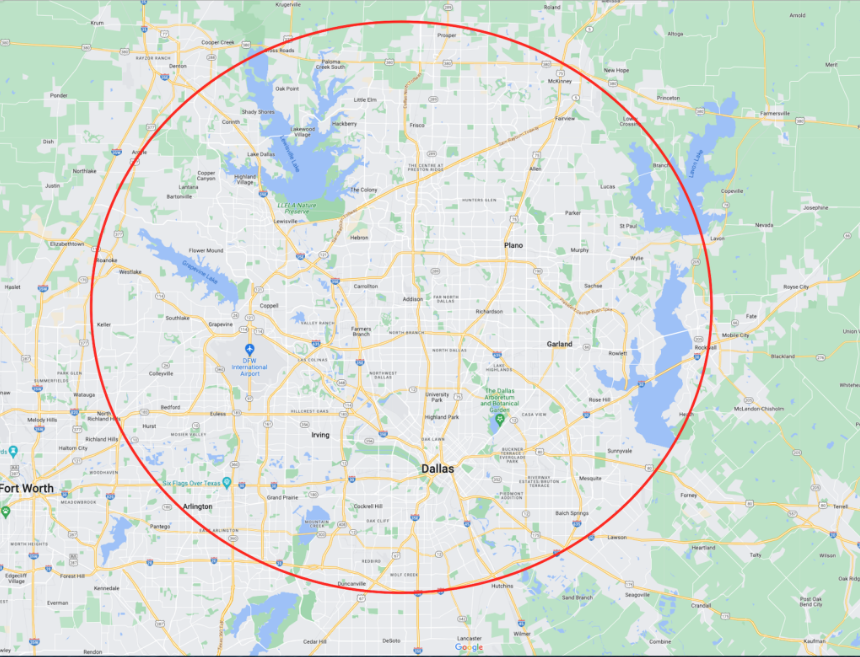
Our Service Area in Dallas Texas includes Both Office Residential & IN store Computer Repair, Data Recovery, Mac Upgrade Service Dallas, PC Desktop Computer & IT Services Dallas near Southern Methodist University, Meadows Museum Dallas, University of Texas at Dallas Texas, Instruments Founders Plaza Dallas, Dallas Baptist University Dallas, Pilgrim Chapel Dallas, University of North Texas at Dallas, Computer Repair Dallas Texas, Uptown Dallas Computer Repair, Dallas City Hall Dallas , Texas Woman’s University Dallas, Hall of State at Fair Park Dallas, Dealey Plaza Dallas, Elm Street Dallas, Reunion Tower Dallas, Houston Street Dallas, Klyde Warren Park Dallas, Woodall Rodgers Freeway Dallas, Bishop Arts District Dallas, Bishop Avenue Dallas, West End Historic District Dallas, Market Street Dallas, Richland College Dallas, Thunderduck Hall Dallas, El Centro College Dallas, Bank of America Plaza Dallas, North Lake College Dallas, The Irving Arts Center Dallas, Mountain View College Dallas, Cedar Ridge Preserve Dallas, Brookhaven College Dallas, Farmers Branch Historical Park Dallas, Booker T. Washington High School for the Performing and Visual Arts Dallas, Dallas Arts District Dallas, Highland Park High School Dallas, Highland Park Village Dallas, Ursuline Academy of Dallas, The Katy Trail Dallas, The Hockaday School Dallas, northpark Center Dallas, Greenhill School Dallas, The Galleria Dallas , Service Area Dallas Metroplex, Plano Texas, Richardson Texas, Addison Texas, Carrollton Texas, Rockwall Texas.