
A custom-built computer is a personal computer (PC) that is designed, assembled, and configured according to the specific needs and preferences of the user. This process involves selecting individual components and assembling them together to create a computer tailored to the user’s requirements. Custom-built computers are popular among enthusiasts, gamers, and professionals who require specific hardware and performance characteristics for their work or hobbies.
The main components of a custom-built computer include:
Case:
The outer shell that houses all the internal components of the computer.
Power Supply Unit (PSU):
Provides the required power to all components inside the computer.
Motherboard:
The main circuit board that connects all the components and allows them to communicate with each other.
Central Processing Unit (CPU):
The brain of the computer, responsible for processing data and executing instructions.
Random Access Memory (RAM):
Temporary memory used by the CPU to store and retrieve data quickly.
Graphics Processing Unit (GPU):
Dedicated processor for rendering graphics, especially important for gaming and graphic-intensive tasks.
Storage:
Includes Hard Disk Drives (HDD), Solid State Drives (SSD), or a combination of both to store the operating system, applications, and user data.
Cooling System:
Ensures that the components, especially the CPU and GPU, stay within safe temperature limits. This can include air cooling (fans and heatsinks) or liquid cooling solutions.
Optical Drive (optional):
A device for reading and/or writing data on CDs, DVDs, or Blu-ray discs.
Peripherals:
Input and output devices such as keyboard, mouse, monitor, and speakers.
Custom-built computers are made for several reasons:
Performance:
Users can choose high-performance components to meet specific needs like gaming, video editing, or 3D rendering.
Upgradeability:
custom-built gaming PCs are easier to upgrade, allowing users to swap out individual components as needed, without replacing the entire system.
Cost-efficiency:
Users can balance their budget by prioritizing certain components over others, often leading to a better price-to-performance ratio compared to pre-built systems.
Personalization:
Users have the freedom to choose the aesthetic design, such as case style, lighting, and cable management, to create a unique and personalized computer.
Control over quality:
By selecting individual components, users can ensure that they are using reliable, high-quality parts from trusted manufacturers.
Detailed breakdown of New custom gaming PC Step By Step Build requirements:
Case For Custom Build gaming PC:
Form factors:
ATX, Micro-ATX, Mini-ITX, and Extended-ATX (E-ATX). These determine the case size and compatibility with the motherboard.
Materials:
Steel, aluminum, or tempered glass. These affect the weight, aesthetics, and durability.
Airflow and cooling:
Cases with good ventilation and space for additional fans or radiators improve cooling performance.
Aesthetics:
Cases come in various designs, colors, and with options for RGB lighting and tempered glass side panels.
Power Supply Unit (PSU) For Custom Build gaming PC:
Wattage:
The PSU’s capacity to deliver power, measured in watts. The required wattage depends on the components’ power consumption.
Efficiency:
Measured by the 80 PLUS certification, which indicates how efficiently the PSU converts AC power to DC power. Ratings include 80 PLUS, Bronze, Silver, Gold, Platinum, and Titanium.
Modular, semi-modular, or non-modular: Refers to the cables connected to the PSU. Modular PSUs allow for removal of unused cables, while non-modular PSUs have all cables permanently attached.
Form factors:
ATX, SFX, and TFX. These determine the size and compatibility with the case.
Motherboard For Custom Build gaming PC:
Form factors:
ATX, Micro-ATX, Mini-ITX, and E-ATX. These determine compatibility with the case and the number of expansion slots and connectors.
Chipset:
The chipset determines the compatibility with the CPU, RAM, and other components. Common chipsets include Intel’s Z, H, and B series, and AMD’s X, B, and A series.
RAM slots:
The number of slots for memory modules, which determines the maximum RAM capacity and configuration.
Expansion slots:
PCIe slots for GPUs, sound cards, and other expansion cards.
Storage connectors:
SATA, M.2, and U.2 connectors for connecting storage devices.
Input/Output (I/O) ports:
USB, HDMI, DisplayPort, Ethernet, audio, and other connectors for peripherals.
Central Processing Unit (CPU) For Custom Build gaming PC:
Brands:
Intel and AMD are the two main CPU manufacturers, with product lines like Intel Core and AMD Ryzen.
Cores and threads:
The number of physical cores and logical threads in a CPU. More cores and threads enable better multitasking and improved performance in multi-threaded applications.
Clock speed:
The operating frequency of the CPU, measured in gigahertz (GHz). Higher clock speeds generally indicate faster processing.
Cache:
The CPU’s internal memory, which helps with data retrieval and faster processing.
Integrated Graphics:
Some CPUs come with built-in graphics processing capabilities, which can be useful for basic display output without a dedicated GPU.
Socket:
The CPU socket on the motherboard, which determines compatibility. Common sockets include Intel’s LGA 1200 and AMD’s AM4.
Random Access Memory (RAM) For Custom Build gaming PC:
Capacity:
The amount of memory, measured in gigabytes (GB). More RAM allows for better multitasking and running memory-intensive applications.
Type:
The RAM technology, such as DDR4 or DDR5. This determines compatibility with the motherboard.
Speed:
The operating frequency of the RAM, measured in megahertz (MHz). Higher speeds can improve system performance.
Latency:
The time it takes for the RAM to access data, measured in clock cycles (CAS latency). Lower latency generally results in faster performance.
Form factor:
The physical size of the RAM modules, such as DIMM (desktop) or SODIMM (laptop). This determines compatibility with the motherboard.
Graphics Processing Unit (GPU) For Custom Build gaming PC:
Brands
: NVIDIA and AMD are the primary GPU manufacturers, with product lines like NVIDIA GeForce and AMD Radeon.
Architecture:
The GPU’s underlying technology, which affects performance and power efficiency. Examples include NVIDIA’s Ampere and AMD’s RDNA.
Video memory:
The GPU’s dedicated memory, measured in gigabytes (GB). More video memory enables the handling of higher resolution textures and larger data sets.
Memory type:
The memory technology used, such as GDDR6 or GDDR6X, which affects performance and power consumption.
Clock speed:
The operating frequency of the GPU, measured in megahertz (MHz). Higher clock speeds generally result in faster performance.
Cooling:
GPUs come with various cooling solutions, including air-cooled (fans and heatsinks) and liquid-cooled (AIO or custom loop) designs.
Storage For Custom Build gaming PC:
Hard Disk Drives (HDD):
Traditional spinning disk storage devices that offer large storage capacities at lower costs but with slower speeds.
Form factors:
3.5-inch (desktop) or 2.5-inch (laptop).
Capacity: Measured in gigabytes (GB) or terabytes (TB).
RPM:
The rotational speed of the disks, affecting data access times. Common speeds include 5,400 RPM and 7,200 RPM.
Solid State Drives (SSD): Faster and more power-efficient storage devices that use NAND flash memory.
Form factors:
2.5-inch, M.2, or U.2.
Capacity:
Measured in gigabytes (GB) or terabytes (TB).
Interface:
SATA, PCIe, or NVMe, which determines the speed and performance of the SSD.
Cooling System For Custom Build gaming PC:
Air cooling:
Fans and heatsinks that dissipate heat from components. Available in various sizes (80mm, 120mm, 140mm) and designs (PWM, RGB).
Liquid cooling:
All-in-one (AIO) coolers or custom loops that use liquid coolant to absorb and transfer heat from components to radiators.
Radiator size:
Determines the cooling capacity, with common sizes like 120mm, 240mm, 280mm, and 360mm.
Pump and reservoir:
Components of a custom loop that circulate the coolant and store excess liquid.
Thermal compound:
The paste applied between the CPU/GPU and the cooler, which improves heat transfer.
Optical Drive (optional) For Custom Build gaming PC:
Types:
CD, DVD, or Blu-ray drives, available in reader-only or writer (burner) versions.
Interface:
SATA or USB for external drives.
Peripherals For Custom Build gaming PC:
Keyboard:
Mechanical, membrane, or hybrid switches, with options for wired, wireless, and RGB lighting.
Mouse:
Optical or laser sensors, with adjustable DPI settings and various button configurations.
Monitor:
Panel types (IPS, VA, TN), resolutions (1080p, 1440p, 4K), refresh rates (60Hz, 144Hz, 240Hz), and adaptive sync technologies (G-Sync, FreeSync).
Speakers:
2.0, 2.1, 5.1, or 7.1 channel setups, with options for wired, wireless, and Bluetooth connectivity.
Headset:
Over-ear, on-ear, or in-ear designs, with options for wired, wireless, and noise-cancellation features.
By considering these brands and types of components, users can make informed decisions when building their custom PCs. They can tailor their systems to meet specific requirements, such as gaming, content creation, or professional workloads. Moreover, they can prioritize certain aspects like aesthetics, power efficiency, and noise levels, resulting in a personalized and optimized computer that meets their individual needs and preferences.
In summary, custom-built gaming PCs offer a unique combination of performance, upgradeability, cost-efficiency, personalization, and control over quality. By understanding the various bands and types of each component, users can design and assemble a computer that best suits their requirements and desires.
Custom gaming computers, like any other computers, can encounter various issues. However, computer repair service Dallas can help you do it.
Some common problems specific to custom gaming PCs include:
Overheating
High-performance components in gaming PCs, like the CPU and GPU, generate more heat. Inadequate cooling or poor airflow can cause overheating, leading to system instability, crashes, or thermal throttling, which reduces performance. If you experience overheating issues, computer repair service Dallas can help you do it by providing proper cooling solutions and maintenance.
Power supply issues
Insufficient or unstable power supply can lead to system crashes, unexpected shutdowns, or component damage. This can result from using a low-quality or underpowered PSU, or from power surges and voltage fluctuations. If you have power supply issues, computer repair service Dallas can help you do it by providing high-quality and properly rated PSUs.
Compatibility issues
Mismatched components, such as an incompatible motherboard and CPU, can cause the system not to boot or function correctly. It’s crucial to ensure compatibility between components before assembling a custom gaming PC. If you have compatibility issues, computer repair service Dallas can help you do it by providing professional compatibility testing and troubleshooting.
Driver issues
Outdated or incompatible drivers can cause poor performance, crashes, or hardware malfunctions. It is essential to keep drivers, especially for the GPU, updated for optimal gaming performance and stability. If you have driver issues, computer repair service Dallas can help you do it by providing driver updates and maintenance services.
BIOS/UEFI settings
Incorrect settings in the BIOS/UEFI can lead to performance issues, boot problems, or instability. Overclocking or adjusting memory timings, for instance, can cause instability if not done correctly. If you have BIOS/UEFI issues, computer repair service Dallas can help you do it by providing professional settings optimization and troubleshooting.
Software conflicts
Incompatibilities between different software, such as antivirus programs or game overlays, can lead to crashes or reduced performance. If you have software conflicts, computer repair service Dallas can help you do it by providing professional software compatibility testing and troubleshooting.
Hardware failure
Defective or damaged components can cause a variety of issues, including system crashes, poor performance, or a failure to boot. This can affect any part of the system, from the GPU to the RAM or storage devices. If you have hardware failure issues, computer repair service Dallas can help you do it by providing professional component testing and replacement services.
Cable management
Poor cable management can impede airflow, making it harder to keep components cool. Additionally, loose or improperly connected cables can cause components not to function or be recognized. If you have cable management issues, computer repair service Dallas can help you do it by providing professional cable management and maintenance services.
Dust buildup
Over time, dust accumulates inside the PC, affecting the performance of fans and heatsinks and reducing the efficiency of the cooling system. Regular cleaning and maintenance can prevent this issue. If you have dust buildup issues, computer repair service Dallas can help you do it by providing professional cleaning and maintenance services.
Operating system issues
Corrupted system files or improper configuration can lead to crashes, slow performance, or other problems. Keeping the operating system updated and performing regular maintenance can help avoid these issues. If you have operating system issues, computer repair service Dallas can help you do it by providing professional system maintenance and troubleshooting services.
To prevent or resolve these common issues, it’s essential to research and select compatible components.
If you’re experiencing any issues with your computer, whether it’s a hardware malfunction or a software problem, computer repair service Dallas can help you do it. Our team of experienced technicians is equipped to handle any type of computer issue, from virus removal to hardware replacement.
Computer repair service Dallas understands that your computer is an essential part of your daily life, which is why they offer quick and reliable services to ensure that you’re back up and running in no time. They use the latest technology and tools to diagnose and repair your computer, ensuring that you receive the best possible service.
In addition to our repair services, computer repair service Dallas also offers maintenance and upgrade services to help keep your computer running smoothly. They can help you upgrade your hardware, install new software, and optimize your computer’s performance.
If you’re in the Dallas area and need computer repair or maintenance services, don’t hesitate to reach out to computer repair service Dallas. They’re here to help you do it.
To prevent or resolve these common issues, it’s essential to research and select compatible components, assemble the system carefully, ensure proper cooling and cable management, update drivers and software, and perform regular maintenance. We can do that for you at Dallas, Texas Custom Gaming Computer PC troubleshooting and buildup service.
CUSTOM GAMING COMPUTER PC SERVICES
At our tech repair shop in Dallas, Texas, we specialize in custom gaming computer PC troubleshooting and new build step by step services. Our team of experienced technicians are dedicated to providing high-quality and affordable solutions for all of your custom gaming PC needs.
CUSTOM BUILDS
Our experts can help you build your dream gaming PC from scratch, with a wide range of components available to choose from. We can provide step-by-step guidance throughout the entire process, ensuring that you get a fully customized gaming rig that meets all of your performance and budget requirements.
TROUBLESHOOTING
If you’re experiencing problems with your existing custom gaming PC, we can diagnose and troubleshoot any hardware or software issues. Our technicians have extensive experience with all types of gaming PC components and can quickly identify and resolve any problems you’re having.
STEP-BY-STEP GUIDANCE
We understand that building a custom gaming PC can be a daunting task, which is why we offer step-by-step guidance throughout the entire process. Our technicians can walk you through each step of the build, providing expert advice and ensuring that you get the best performance possible from your new gaming rig.
COMPONENT UPGRADES
If you’re looking to upgrade your existing gaming PC, we can help you choose the right components to meet your needs and budget. Our technicians can perform the upgrade for you and ensure that your system is running at peak performance.
AFFORDABLE PRICING
We believe that everyone should have access to high-quality custom gaming PC services at an affordable price. That’s why we offer competitive pricing on all of our services, without sacrificing quality or performance.
If you’re in Dallas, Texas and looking for custom gaming computer PC troubleshooting, new build step-by-step guidance, or component upgrades, look no further than our tech repair shop. Contact us today for more information or to schedule an appointment.
We Have A Team Of Highly Skilled Computer & IT Specialist Who Can Run Diagnostics On Mac, PC & Linux Platform For OS Software, Hardware Issues, Perform Data Recovery / Migration, and Scan & perform Virus Removal on Slow & Freezing computers. Our Technician Can Perform Security Check on Laptop Portable Devices like Tablet, iPad, and iPhones. Talk To Our Mac Certified Technicians Who Have Years Of Experience Troubleshoot & Service All Apple Mac Devices. We Provide IT Service For Both Business & Office Clients. We Provide tech service support for Hardware & Software for Apple, Dell, Windows, Microsoft, Hp, Acer, Chrome, LG, Samsung, Asus, Lenovo, and Software We Offer Quality And Affordable Tech Repair Services as we are an independent service company and is in no way affiliated with any brands Alongside we provide 90 Days Warranty On Replacement Parts.
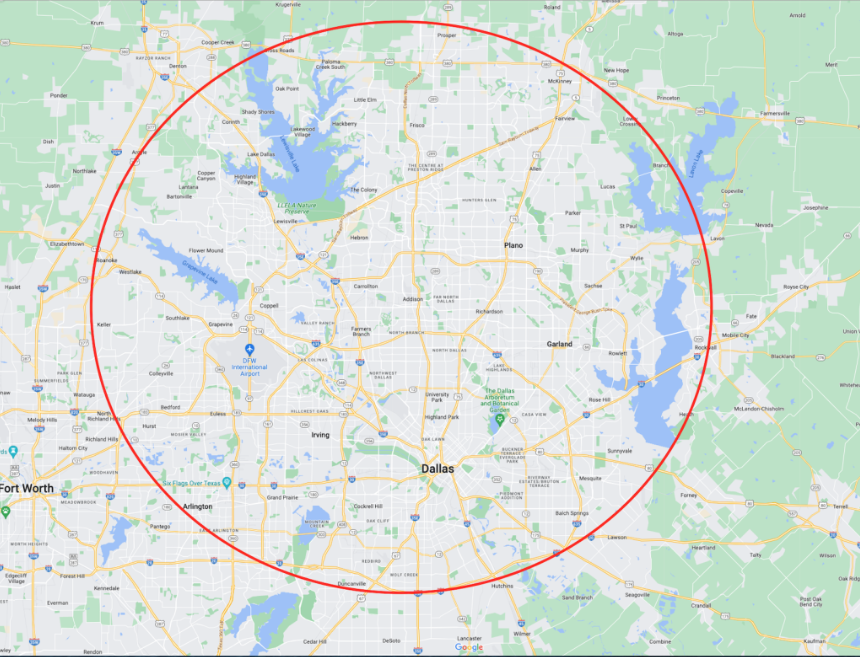
Our Service Area in Dallas Texas includes Both Office Residential & IN store Computer Repair, Data Recovery, Mac Upgrade Service Dallas, PC Desktop Computer & IT Services Dallas near Southern Methodist University, Meadows Museum Dallas, University of Texas at Dallas Texas, Instruments Founders Plaza Dallas, Dallas Baptist University Dallas, Pilgrim Chapel Dallas, University of North Texas at Dallas, Computer Repair Dallas Texas, Uptown Dallas Computer Repair, Dallas City Hall Dallas , Texas Woman’s University Dallas, Hall of State at Fair Park Dallas, Dealey Plaza Dallas, Elm Street Dallas, Reunion Tower Dallas, Houston Street Dallas, Klyde Warren Park Dallas, Woodall Rodgers Freeway Dallas, Bishop Arts District Dallas, Bishop Avenue Dallas, West End Historic District Dallas, Market Street Dallas, Richland College Dallas, Thunderduck Hall Dallas, El Centro College Dallas, Bank of America Plaza Dallas, North Lake College Dallas, The Irving Arts Center Dallas, Mountain View College Dallas, Cedar Ridge Preserve Dallas, Brookhaven College Dallas, Farmers Branch Historical Park Dallas, Booker T. Washington High School for the Performing and Visual Arts Dallas, Dallas Arts District Dallas, Highland Park High School Dallas, Highland Park Village Dallas, Ursuline Academy of Dallas, The Katy Trail Dallas, The Hockaday School Dallas, northpark Center Dallas, Greenhill School Dallas, The Galleria Dallas , Service Area Dallas Metroplex, Plano Texas, Richardson Texas, Addison Texas, Carrollton Texas, Rockwall Texas.